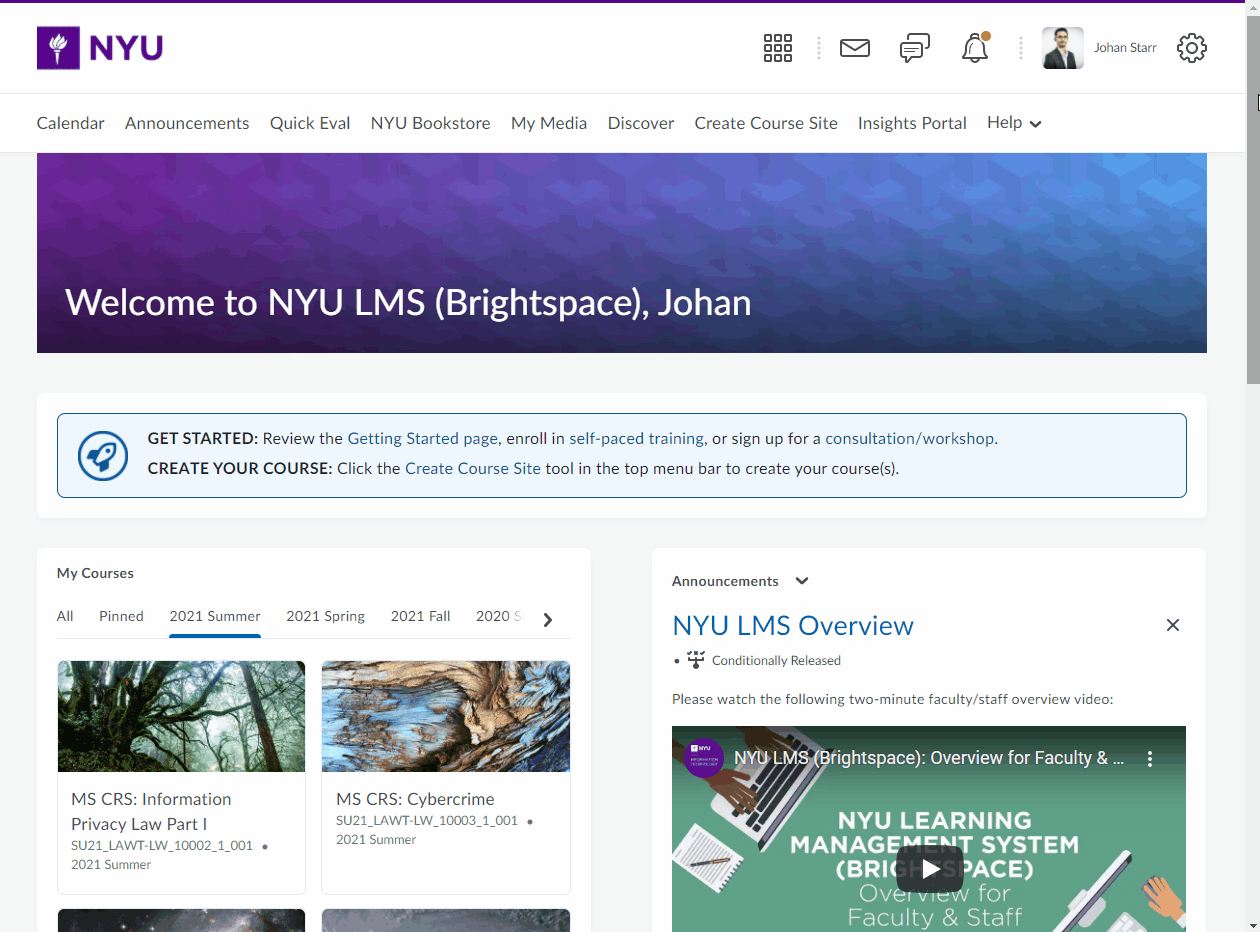About Practice Sites
Practice sites are non-official sites designed for individuals/small groups to create content. The content from these sites can be copied into official course sites as needed. These sites do not have official terms associated with them. These sites exist in the Practice Sites department.
How is it used?
Practice sites can be used in a number of different ways. These include:
- Individual and small group exploratory spaces in which users can play around, create content, and test out the capabilities of the system.
- “Parent” or “Master” course shells, which function as static repositories for a given course’s material, can then be copied forward into future instances of the official course as it’s taught.
Who can manage it?
The site’s owner and any other explicitly added instructors/course administrators.
How is it created?
Every faculty member at NYU is given one practice site by default.
Faculty/staff can create additional practice sites for themselves at any time by clicking the Create new practice site button within the “Practice Sites” widget on the Brightspace homepage.