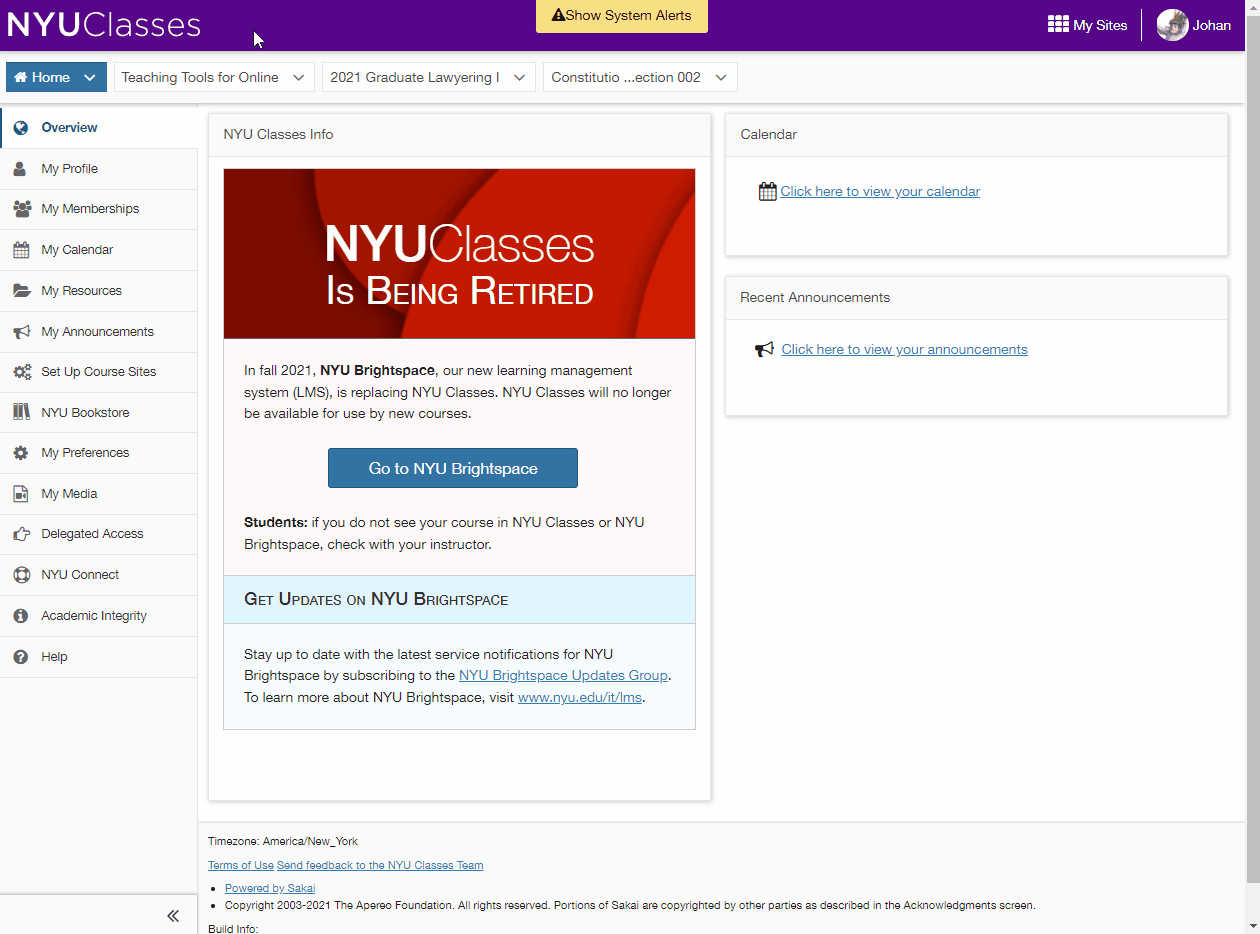With the retiring of NYU Classes in favor of the new learning management system (LMS), NYU Brightspace, faculty may wish to archive old course sites. The following steps result in a zip file archive which includes all course material. Additionally, this archive can be imported to an NYU Brightspace course site when needed.
- Log into NYU Classes at https://classes.nyu.edu
- Navigate to the course site you want to export using the Favorites Bar or by clicking on My Sites located in the top right corner.
- Then click on any Lesson page. All Law School course sites have a Course Assignments lesson page by default.
- Next, select the More Options tab above the lesson content. This will open a popup window.
- Click Export CC.
- In the Export IMS Common Cartridge file dialog box, tick the second option (Use newest version…) and the third (Include all question pools…) if you created any quizzes.
- Click the Download button.
- Depending on your web browser settings, you may be prompted to select the destination location for the exported file.
- Rename the file so that the extension is .zip
- For example, sakai-export.imscc renamed to Constitutional_Law_FA19.zip
- Click Save.
- If the file downloaded automatically, open the destination folder and rename the file.
- You can then open the zip file (double-click on it) to access the course materials.