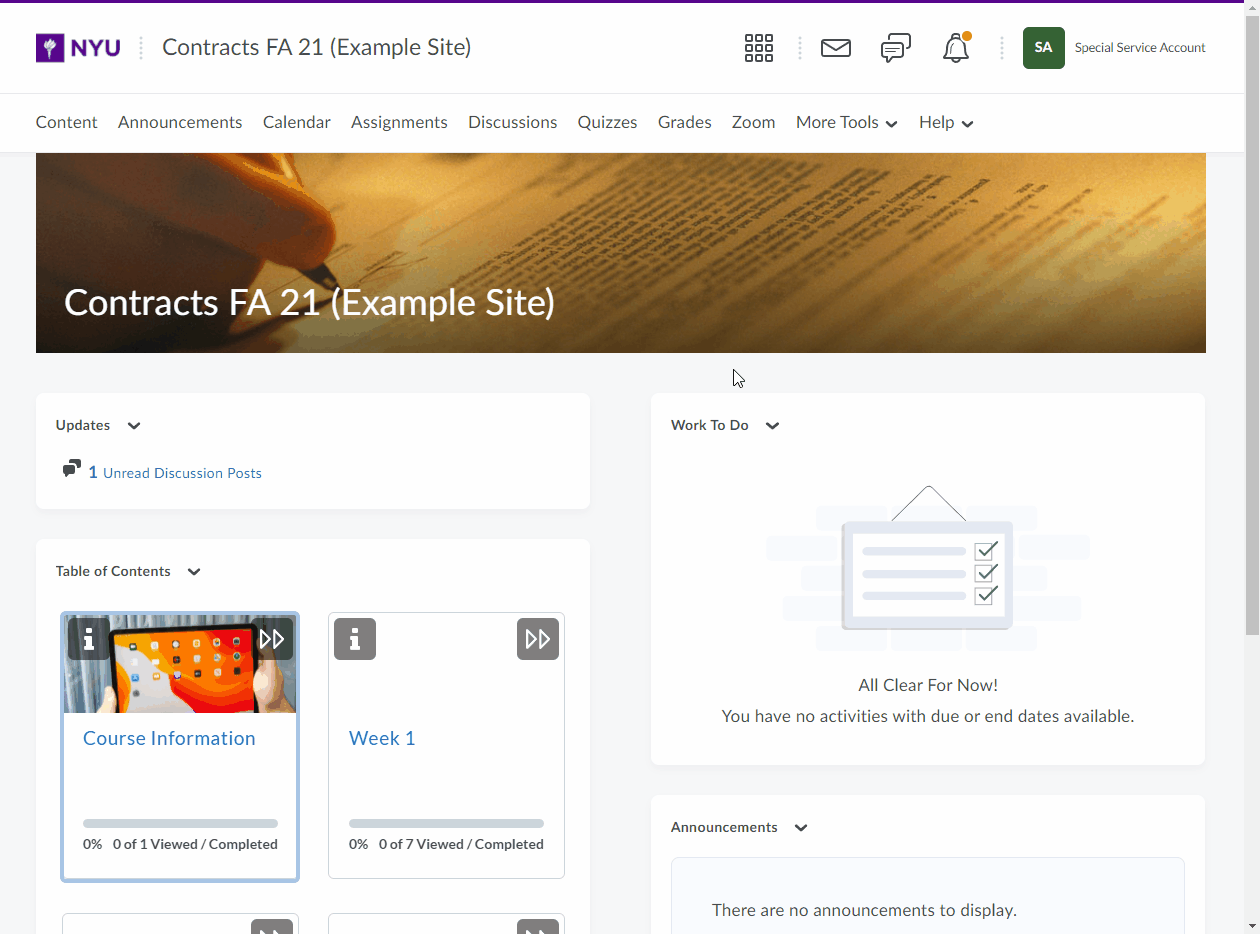Self-enrollment allows those with the NYU Brightspace student role to enroll in groups on their own. Use this option when you want users to choose their own group members or to be a part of a group on a topic that interests them.
Creating a Self Enrollment Group (Instructors)
- Within your course site, click the More Tools menu item and then Groups in the dropdown list.
- On the Manage Groups page, click New Category.
- Enter a Category Name and Description.
- Select one of the following options from the Enrollment Type drop-down list.
- Groups of # – Self Enrollment
- # of Groups – Self Enrollment
- # of Groups, Capacity of # – Self Enrollment
- Click Save.
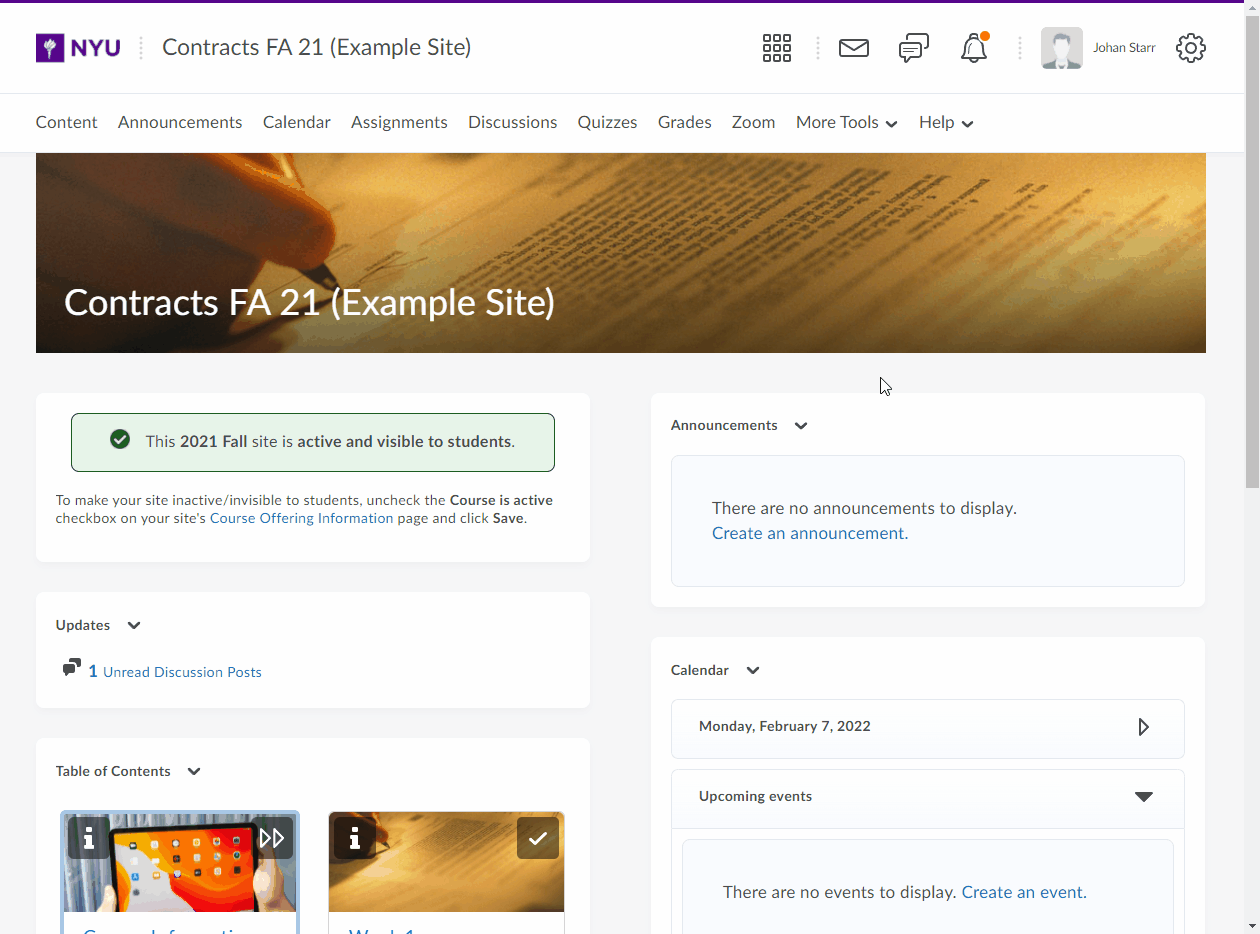
Joining a Self Enrollment Group (Students)
- Within your course site, click the More Tools menu item and then Groups in the dropdown list.
- On the Groups page, click View Available Groups.
- Next to the Group you wish to join and click Join Group.