By default, course offerings are inactive to the learners. When a course is active it becomes accessible to learners in the My Courses widget and in the Select a Course menu. The course is immediately available for learners to access if there are no start and end dates set.
If a Start Date and End Date are set but the instructor does not select the Course is active check box, the course does not become accessible to learners on the selected Start Date. The course must be activated using the Course is active check box on the Course Offering Information page.
Make course visible to students
To make your site active, check the Course is active checkbox on your site’s Course Offering Information page and click Save.
To access the Course Offering Information page, on the course home page, click More Tools > All Course Tools > Course Offering Information.
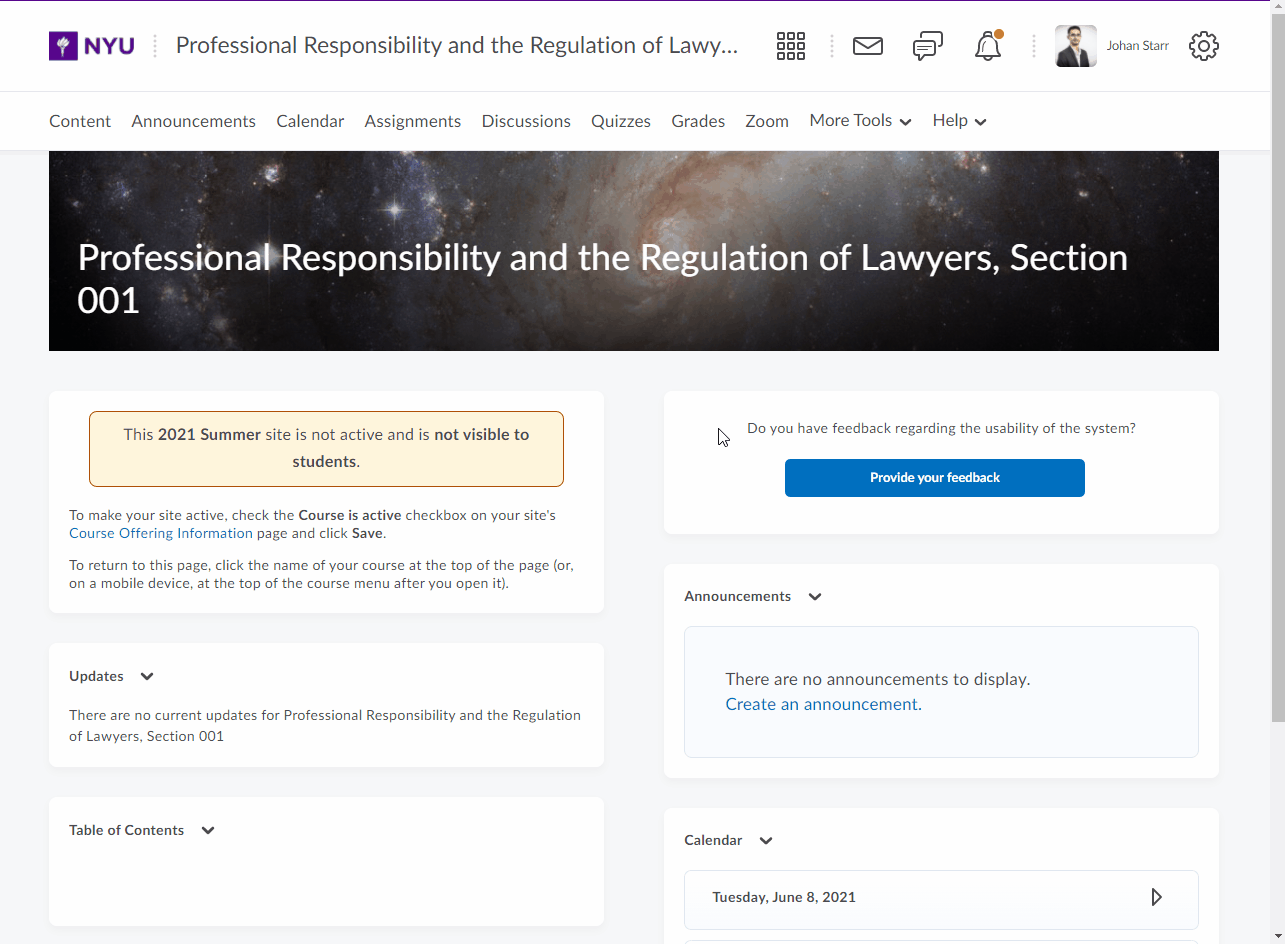
Hide course from students
You can deactivate a course offering to hide it from users without actually deleting it. This way the content (including user data) can be kept for future use. To deactivate course offerings:
- On the navbar, click More Tools > All Course Tools > Course Offering Information.
- Uncheck the Course is active check box.
- Click Save. The course offering is deactivated.
