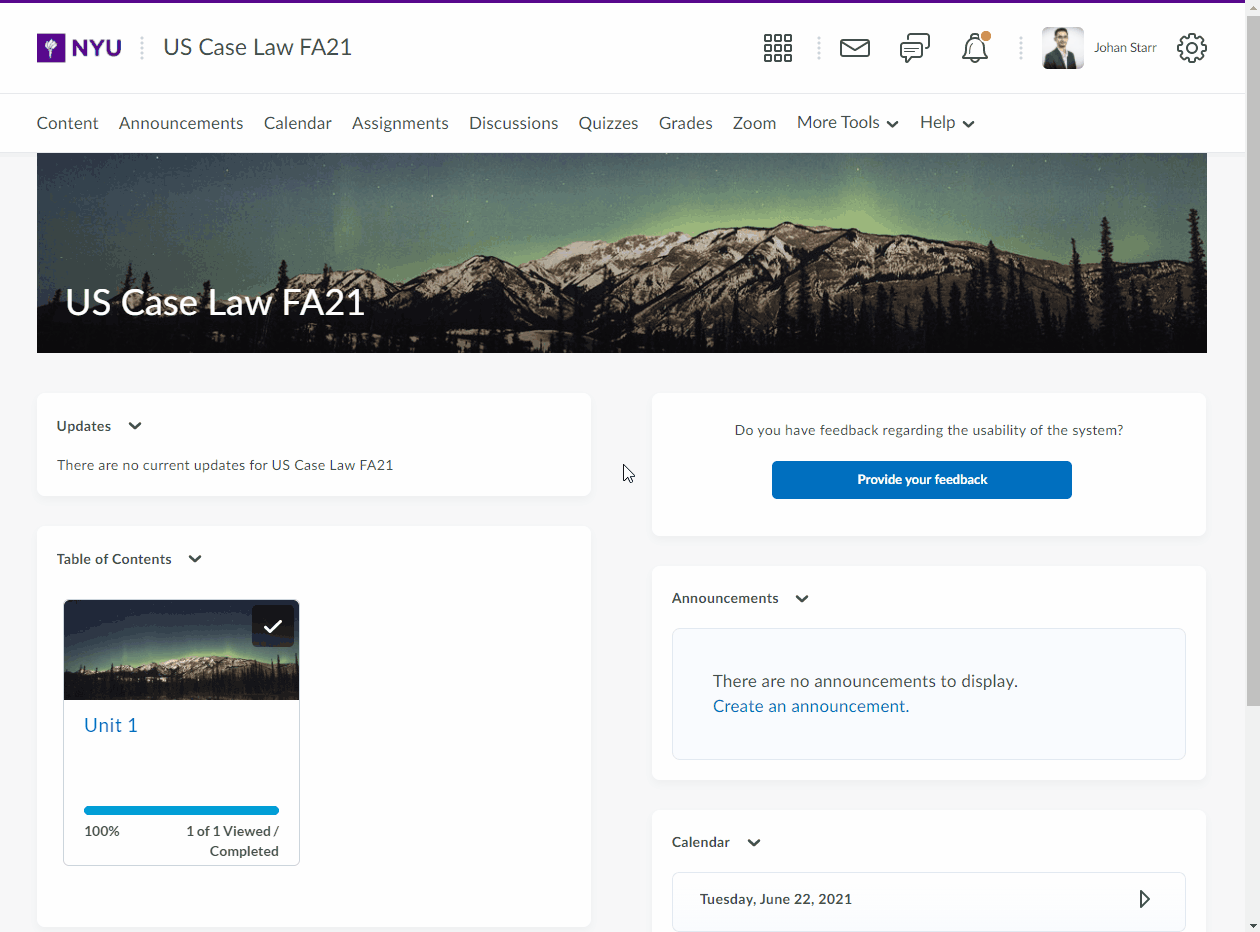The Manage Files tool is a file management system for your course. You can use this tool to organize and upload files associated with your course. We recommend that you organize your files into folders, creating a folder for each module of content.
The functions you can perform in Manage Files can be divided into the following two categories:
- Organize and manage course files and folders – Perform tasks such as creating, editing, deleting, uploading, moving files and folder, and zipping and unzipping files.
- Create topics from your files – You can create topics using files from your course content structure.
In the NYU Learning Management System (LMS) (Brightspace) learning environment, the Manage Files tool is located in the course site navigation bar – More Tools – All Course Tools.