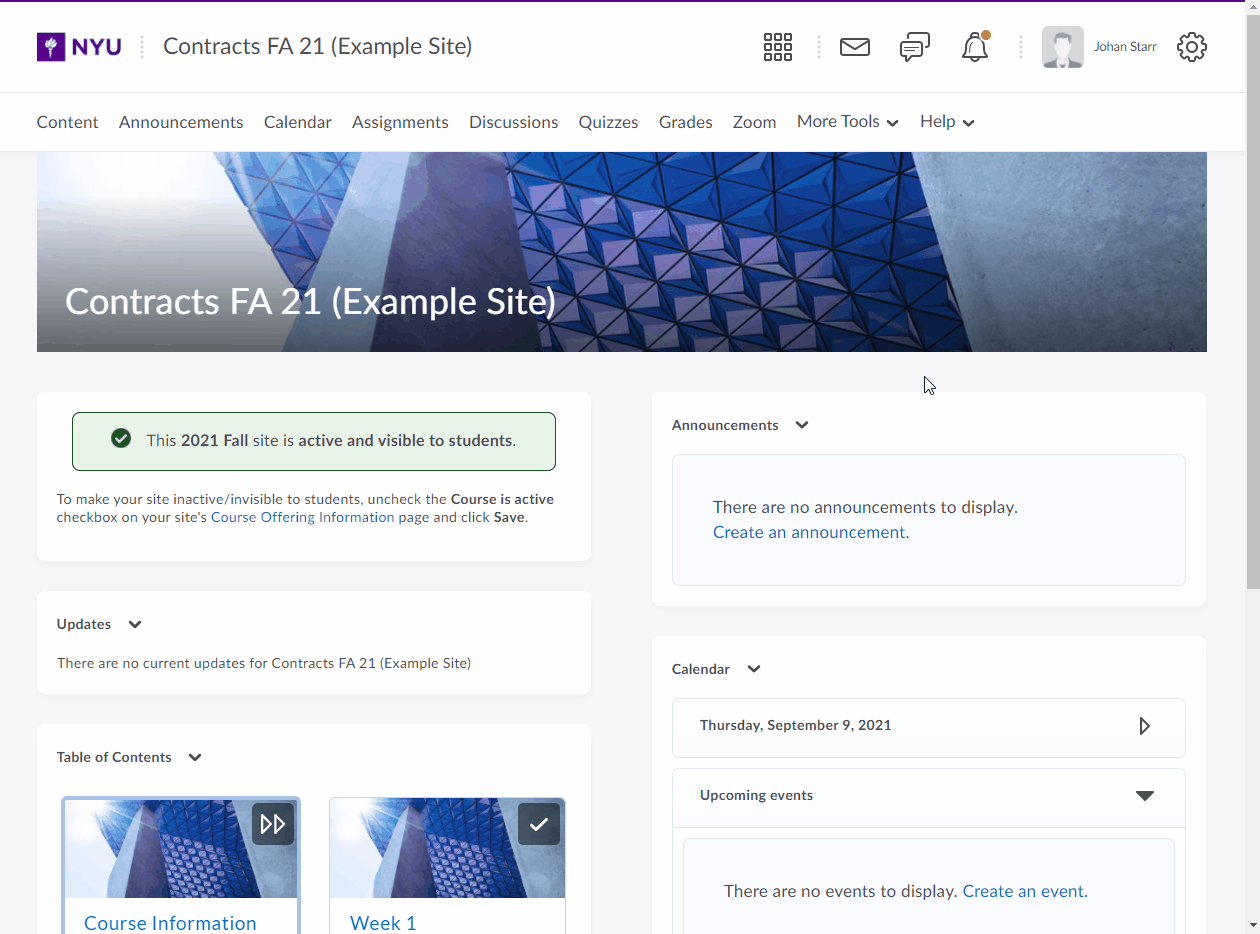Using the Class List tool to send emails will automaticallly place the recipients’ email addresses into the BCC field. To populate an email’s To, CC or BCC fields manually, follow these steps:
Note: The email message, attachments, and the number of recipients in the To, CC, and BCC fields count towards the email message size and cannot exceed 20MB.
- In the Compose New Message dialog, click Address Book.
- Select the check box for every user you want to send an email message to, then click To, CC, or BBC to add the selected users to the desired field.
- Click Add Recipients.
- Compose the message and click Send.